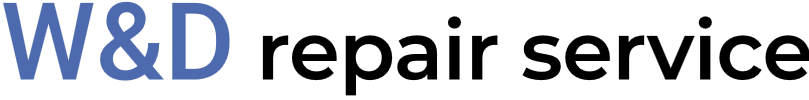Working time:
Monday to Saturday: 8:00 A.M. – 7:00 P.M.
Sunday: 9:00 A.M. - 4:00 P.M.
Working time:
Monday to Saturday: 8:00 A.M. – 7:00 P.M.
Sunday: 9:00 A.M. - 4:00 P.M.
Client Services:
Client Services:
LG Dryer Repair
LG dryers are known for their advanced features and reliability, but like all appliances, they may experience issues over time. Common problems include the dryer not heating, taking too long to dry clothes, unusual noises, and even the dryer not starting. Addressing these issues promptly can help maintain the dryer’s efficiency and extend its lifespan. Below, you’ll find common problems, troubleshooting steps, and solutions for your LG dryer.

Common Problem
LG dryers may experience issues such as inconsistent heating, long drying times, unusual noises, or problems with starting. These problems are often caused by regular wear and tear, clogging, or electrical issues.
If your dryer isn’t heating, it’s likely the heating element, thermal fuse, or thermostat that has failed. A dryer that takes too long to dry clothes may have airflow issues, often caused by lint buildup or a clogged vent. Unusual noises can be caused by worn drum support rollers, a damaged belt, or foreign objects inside the drum. Addressing these problems early can prevent more costly repairs in the future.
LG Clothes Dryers Troubleshooting
If your LG dryer is no longer heating, start by inspecting the heating element for visible damage or burn marks. The thermal fuse could be blown, preventing the dryer from heating. Check it for continuity using a multimeter. The thermostat could also be faulty, so test it for proper operation. If these components are damaged, they need to be replaced.
If your dryer is taking longer than usual to dry clothes, the most likely culprit is restricted airflow. Clean the lint trap and filter thoroughly, and inspect the vent hose for clogs. Ensure the vent leading outside is clear of any obstructions, as blocked vents can cause long drying times. The blower wheel may also be clogged or damaged, so check it for proper function.
If your LG dryer is making unusual noises, such as grinding, squeaking, or banging, check the drum support rollers and bearings for wear. These parts can wear out over time, causing noisy operation. Also, check the belt for signs of damage or wear. If the belt is loose or broken, replace it. Make sure there are no foreign objects caught in the drum, as these can cause banging noises.
If your dryer won’t start, ensure the dryer is plugged in and the power supply is working. Check the circuit breaker to make sure it hasn’t been tripped. Inspect the door latch to ensure it’s functioning properly. If the door latch is defective, it may prevent the dryer from starting. Test the start switch and control board for continuity, and replace any faulty components.
Dryer overheating is typically caused by airflow restrictions. Clean the lint filter and vent system thoroughly to ensure proper airflow. Inspect the cycling thermostat for accuracy and the heating element for faults. If the thermostat is malfunctioning, it could cause the dryer to overheat. If the issue persists, replace the faulty parts to restore normal operation.
Top 6 Problems and Solutions for your LG dryer
Dryer Not Heating
1. Inspect the heating element for visible damage
2. Test the thermal fuse for continuity
3. Check the thermostat for proper operation
4. Ensure the power supply is working correctly
5. Replace any faulty components as necessary
Long Drying Times
1. Clean the lint trap and vent thoroughly
2. Check the vent hose for clogs
3. Ensure the external vent is unobstructed
4. Inspect the blower wheel for blockages or damage
5. Replace the blower wheel if it’s malfunctioning
Unusual Noises
1. Inspect the drum support rollers for wear
2. Check the belt for damage or looseness
3. Look for foreign objects caught in the drum
4. Examine the motor for faults
5. Replace the worn components as needed
Dryer Not Starting
1. Verify the power supply and circuit breaker
2. Check the door latch for proper functionality
3. Test the start switch for continuity
4. Inspect the control board for any damage
5. Replace any defective electrical components
Dryer Overheating
1. Clean the lint filter and vent system
2. Test the cycling thermostat for accuracy
3. Inspect the heating element for damage
4. Ensure the blower housing is clear of debris
5. Replace any malfunctioning thermostats or components
Dryer Not Spinning
1. Check if the drum is overloaded
2. Inspect the drive belt for wear or slippage
3. Test the motor coupler for damage
4. Verify the lid switch is functioning properly
5. Replace any faulty components like the drive belt or lid switch
Additional Admiral Dryer Troubleshooting Techniques
To maintain your LG dryer’s optimal performance, it’s essential to regularly clean the lint filter and vent system. A clogged lint filter or vent can severely restrict airflow, leading to longer drying times, overheating, and even potential fire hazards. Ensure you clean the filter after every cycle, and inspect the vent hose periodically for blockages.
If your dryer is still not working as expected, examine the internal components like the thermal fuse, door switch, and heating element. These parts can wear out or fail over time, causing common issues such as no heat or the dryer not starting. Using a multimeter, you can test these components for continuity and replace any that are faulty.
For dryers that continue to make unusual noises despite initial checks, inspect the drum support rollers, drum belt, and motor coupler. Worn or damaged parts can create annoying sounds and, if left unchecked, can lead to further damage. Replacing these components at the first sign of wear can prevent more extensive repairs.

Schedule an Appointment Online
Contact us:
Phone Number
+1 (855) 879-9929
info@washer-dryer-repair-service.com
Working Hours
Mon – Sat: 8AM – 7PM
Sun: 9AM – 4PM