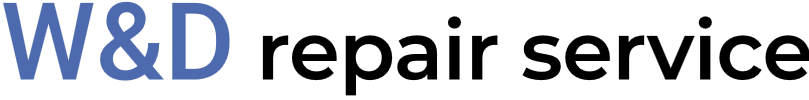Working time:
Monday to Saturday: 8:00 A.M. – 7:00 P.M.
Sunday: 9:00 A.M. - 4:00 P.M.
Working time:
Monday to Saturday: 8:00 A.M. – 7:00 P.M.
Sunday: 9:00 A.M. - 4:00 P.M.
Client Services:
Client Services:
Admiral Dryer Repair
Many individuals encounter problems with their Admiral dryer, requiring Admiral dryer repair or maintenance for their Admiral machine at some point. Often, there are numerous questions that can be addressed and troubleshooting steps that can be taken at home before the need arises to enlist the services of a professional repair specialist.

Common Problem
One frequent problem that users often encounter with Admiral dryers is the inability to supply power to the machine. Another common issue is the appliances ceasing to operate in the middle of a cycle. Additionally, users have reported their clothes emerging from the Admiral dryer not as dry as desired. If you’re facing any of these issues, it may indicate the need for Admiral dryer repair. In such situations, it is recommended to conduct a thorough inspection or seek professional assistance for effective Admiral dryer repair.
Admiral Clothes Dryers Troubleshooting
In case you encounter power issues with your Admiral dryer, start by verifying that the machine is securely plugged in, as accidental disconnections may occur unnoticed. Test the outlet by plugging in another device to confirm it is functional. Additionally, check the circuit breaker to ensure it hasn’t tripped. Ensure the door is fully closed, press the power button, and then start the cycle. If the problem persists, it may be necessary to seek professional Admiral dryer repair. Confirm that you’ve selected the correct dryer settings, especially if your model features digital controls accessible from the panel.
Consider emptying the water tank, if applicable, after each drying cycle, following the machine’s prompts for timely maintenance. Wait a while after a cycle concludes before using any buttons, as certain Admiral clothes dryers automatically cut off power if the appliance becomes too warm. Regularly clean the lint trap and condenser to maintain optimal performance. If you’re still experiencing power issues with your Admiral dryer, examine the power cord for any visible damage and replace it if necessary. Ensure the dryer is connected to a dedicated electrical circuit to prevent potential power fluctuations. If problems persist, consulting a professional for a thorough inspection and Admiral dryer repair is recommended.
If your Admiral dryer is consistently stopping mid-cycle, inspect the door latch to ensure it’s securely fastened. Additionally, check for any obstructions in the exhaust vent that might be impeding proper airflow. Periodically cleaning the lint screen and exhaust vent can contribute to optimal dryer performance.
To address concerns about clothes not drying adequately, review the chosen drying settings and ensure they align with the load size and fabric type. A clogged lint screen or exhaust vent can also hinder drying efficiency, so regular maintenance is crucial. If the issue persists, a professional technician specializing in Admiral dryer repair may be required for a comprehensive examination.
Top 6 Problmes and Soulutions for your Admiral dryer
Unusual Noise During Operation
1. Check for Loose Items
2. Examine the Belt
3. Inspect Drum Rollers
4. Verify the Motor
5. Level the Washer
Irregular Drum Movement
1. Check for Overloading
2. Inspect the Suspension Springs
3. Examine the Shock Absorbers
4. Verify the Drum Bearings
5. Calibrate the Machine
Inconsistent Heat Levels
1. Clean the Sensor Area
2. Inspect Sensor Contacts
3. Adjust Sensor Sensitivity
4. Check Ventilation
5. Test with Damp Cloth
Intermittent Electronic Control
1. Clean the Ventilation System
2. Inspect Heating Element
3. Verify Thermostat Operation
4. Clean the Lint Filter
5. Check for Overloading
Unresponsive Drum Light
1. Reset the Controls
2. Inspect Wiring Connections
3. Check for Moisture
4. Update Firmware (if applicable)
5. Consult User Manual
Faulty Moisture Sensor
1. Replace the Bulb
2. Check the Door Switch
3. Inspect Wiring
4. Verify Control Board Signals
5. Consult User Manual
Additional Admiral Dryer Troubleshooting Techniques
Inspect the fuses if your Admiral washer experiences a power issue. It might be as straightforward as replacing a fuse. If this doesn’t resolve the problem, opting for professional Admiral dryer repair may be the best course of action. A prevalent reason for the dryer turning off unexpectedly, which doesn’t align with its programmed cycle, could be attributed to machine overheating. Allow some time before attempting to restart the machine. If the issue persists, it may signify a problem requiring the expertise of a professional Admiral appliance repair technician. Ensure you’ve cleaned the lint filter; simply remove it from the inside of the door and dispose of the dust and lint in the trash. After completing this step, reposition the lint filter.
For additional troubleshooting, check the display for any error codes. If you still require assistance with your Admiral washer, consider seeking repair services from a reliable and professional appliance repair provider.

Schedule an Appointment Online
Lorem ipsum dolor sit amet, consectetur adipiscing elit. Ut elit tellus, luctus nec ullamcorper mattis, pulvinar dapibus leo.
Phone Number
+1 (855) 879-9929
Phone Number
+1 (855) 879-9929
Phone Number
+1 (855) 879-9929
Book An Appointment
Lorem ipsum dolor sit amet, consectetur adipiscing elit. Ut elit tellus, luctus nec ullamcorper mattis, pulvinar dapibus leo.