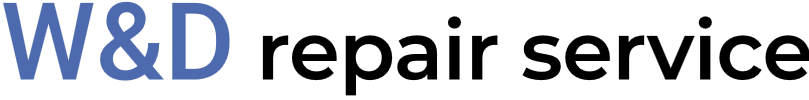Working time:
Monday to Saturday: 8:00 A.M. – 7:00 P.M.
Sunday: 9:00 A.M. - 4:00 P.M.
Working time:
Monday to Saturday: 8:00 A.M. – 7:00 P.M.
Sunday: 9:00 A.M. - 4:00 P.M.
Client Services:
Client Services:
GE Washer Repair
At some point, many individuals encounter issues with their GE washer, necessitating GE washer repair or maintenance. Often, there are numerous questions that can be addressed and troubleshooting steps that can be taken at home before seeking assistance from a professional repair specialist for the appliance.

Common Problem on GE Washer
A prevalent issue that users often encounter with GE washers is water leakage during a washing cycle. Another common problem is the development of unusual noises, such as grinding or banging, while the washer is in operation. Users have also reported instances where the washer fails to drain properly, leaving clothes in a pool of water after the cycle. If you’re facing any of these issues, it’s advisable to consider seeking professional GE washer repair to address and resolve the underlying problems.
GE washer Troubleshooting
If your GE washer is consistently producing disruptive noises during operation, there are steps you can take to address the issue. First, check for any foreign objects, such as loose items or debris, inside the drum. Remove any items that may be causing the noise.
Inspect the leveling of the washer on the floor. Ensure it is level and adjust the leveling legs if necessary. An unbalanced washer can lead to excessive vibrations and unusual sounds during a cycle.
Examine the drive belt for signs of wear or damage. If the belt appears worn or loose, consider replacing it to prevent further noise issues.
Run a cycle without a load to observe if the noise persists. If the problem continues, it might be an indication of a more complex issue, and seeking professional GE washer repair could be necessary to identify and address the underlying problem.
Top 6 Problems and Solutions for your GE washer
Washer not draining
1. Inspect the drain hose for blockages.
2. Check the drain pump filter for debris.
3. Examine the drain pump for faults.
4. Ensure the drain hose is properly connected.
5. Replace the pump if necessary.
Spin cycle not working
1. Redistribute the load evenly in the drum.
2. Check the motor coupler for wear.
3. Inspect the lid switch for faults.
4. Check the drive belt for damage.
5. Replace damaged components as needed.
Washer making loud noises
1. Check for foreign objects in the drum.
2. Inspect the motor for faults.
3. Examine the drum bearings for wear.
4. Ensure the suspension system is intact.
5. Replace worn components.
Washer stops mid-cycle
1. Check the door latch for faults.
2. Test the timer for proper operation.
3. Inspect the control panel for issues.
4. Ensure the washer is not overloaded.
5. Replace faulty parts if needed.
Water leakage
1. Check the door seal for damage.
2. Inspect the hoses for leaks.
3. Examine the water inlet valve.
4. Check the pump for blockages.
5. Replace faulty seals or valves.
Washer won’t start
1. Check if the washer is plugged in.
2. Inspect the power supply and circuit breaker.
3. Test the door latch for proper function.
4. Check the control board for faults.
5. Replace the control board if necessary.
Additional Troubleshooting for GE Washer
If your GE washer consistently produces loud, unusual noises during operation, addressing the issue promptly is essential. Start by checking for any foreign objects, such as loose items or debris, inside the drum. Remove any items that may be causing the noise.
Inspect the leveling of the washer on the floor. Ensure it is level and adjust the leveling legs if necessary. An unbalanced washer can lead to excessive vibrations and unusual sounds during a cycle.
Examine the drive belt for signs of wear or damage. If the belt appears worn or loose, consider replacing it to prevent further noise issues.
Run a cycle without a load to observe if the noise persists. If the problem continues, it might be an indication of a more complex issue, and seeking professional GE washer repair could be necessary to identify and address the underlying problem.

Schedule an Appointment Online
Contact us:
Phone Number
+1 (855) 879-9929
info@washer-dryer-repair-service.com
Working Hours
Mon – Sat: 8AM – 7PM
Sun: 9AM – 4PM